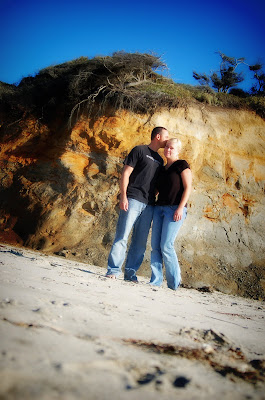
A few of you have asked for photography posts. Sigh. The reason I've put it off is because I don't really have anything to say! I am a 'feeler' photographer rather than a 'technical' photographer. This means that I don't have any nifty 'how to' ideas other than..... feel the shot. Pretty helpful, huh?

I haven't read my camera manual. I don't read all the technical info on photography sites. What camera do they use? No clue. What lens? No clue. What ISO? What is an ISO? Do I recommend this sort of ignorance? Absolutely not.
 Would it be helpful if I told you what photoshop actions I used on a photo? Only if you have photoshop and the particular actions I use. Plus, I usually use a combination at varying strengths, and I just do it until it feels right. I rarely remember what I did after the fact.
Would it be helpful if I told you what photoshop actions I used on a photo? Only if you have photoshop and the particular actions I use. Plus, I usually use a combination at varying strengths, and I just do it until it feels right. I rarely remember what I did after the fact.However, if you've already read my first list of photography hints (posted almost a year ago!), and you still want to hear me talk photography, this post is for you.
Since posting a year ago, I have fallen in love with photoshop actions. I have downloaded Pioneer Woman's free actions (both sets) as well as purchased Totally Rad Actions (both sets). Those two collections are pretty much the extent of my photoshop usage. My favorite tool is the opacity slider. Often an action is too much at full strength, so I reduce the opacity percentage until the effect is just right.
While it is so easy to spend/waste a ridiculous amount of time trying various actions on each photo, it is often the case that I fall in love with one particular action (or combination of actions) for a complete photo shoot (or occasion, etc.). For example, the beach photos above and below were taken on the same beach. The above photos were taken last September on a bright day. The colors were already saturated, and I just punched them up a bit (probably with Technicolor Dream World from TRA). The photos below were taken in February on a gray day. I used Bullet Tooth (also TRA), which bleached out the gray and added interesting contrast to the boys and their clothing. I loved the way they turned out!
SOOC (Straight Out Of Camera):

Bullet Tooth:
 I suppose now would be a terrific time to mention my latest and best (and FREE!!!) time-waster, picnik.com. If you haven't discovered it yet, I'll let you in on the secret. If I didn't already own photoshop and the actions, I would no longer be dying to own them. Picnik.com is a (FREE!!) online photo editing program. It has an amazing number of features, all super easy to use. I can't even tell you how awesome it is. I've always wanted to do frames and text on my photos. Snap. Collages. No problem. Remove blemishes. Done. Adjust the strength and width of vignettes. Ta-da! Soften everything but the face in a portrait. Easy as pie. Adjust the horizon. Yep. I realize I could do all that in photoshop, but I haven't figured it out yet. And have I mentioned that picnik.com is EASY? There you go. My best tip of the day.
I suppose now would be a terrific time to mention my latest and best (and FREE!!!) time-waster, picnik.com. If you haven't discovered it yet, I'll let you in on the secret. If I didn't already own photoshop and the actions, I would no longer be dying to own them. Picnik.com is a (FREE!!) online photo editing program. It has an amazing number of features, all super easy to use. I can't even tell you how awesome it is. I've always wanted to do frames and text on my photos. Snap. Collages. No problem. Remove blemishes. Done. Adjust the strength and width of vignettes. Ta-da! Soften everything but the face in a portrait. Easy as pie. Adjust the horizon. Yep. I realize I could do all that in photoshop, but I haven't figured it out yet. And have I mentioned that picnik.com is EASY? There you go. My best tip of the day.
More Bullet Tooth:
In the mood for more color? Same shot, different action:

More Bullet Tooth:


In the mood for less color? How about B&W. Always timeless.
 And one last tip, this one for photo composition. When I want a portrait, particularly of children, I often stand on something and have them look up at me. It really helps them to open their eyes and connect with the camera!
And one last tip, this one for photo composition. When I want a portrait, particularly of children, I often stand on something and have them look up at me. It really helps them to open their eyes and connect with the camera! 

 Alrighty, any specific questions for me (keeping in mind that I am a complete amateur)?
Alrighty, any specific questions for me (keeping in mind that I am a complete amateur)?



15 comments:
Ah, envy. It's not pretty. I want TRA2. But really, just for a handful of the actions (notably Bullet Tooth and Claire-ify. I really really want Claire-ify). But I just can't bring myself to spend that much for 5 actions. oy. I keep hoping my "lust" for it will pass.
I do so love your boys on the beach pictures!!
Thanks for the tips! I do love your photography!! I will definitely be checking out that Picnik site.
What amazes me is the positions you are able to get your boys in. I have never, and I mean it, been able to get my girls to cooperate in any photo taking whatsoever. I hardly use the camera and yet when I come to them with it to take a photo they scream and hide. Grr... so frustrating. The close ups and facial expressions you get are priceless.
Great info! Thank you. I just posted about Picnik.com this weekend, but I have just learned a few things about it from your post.
I think I will get up on a chair and take some pictures today.
I just wandered over to your blog a couple of weeks ago and have been stalking it ever since. It's really lovely, well-written and informative. I'm giving you two thumbs up!
Here's a question - WHICH Photoshop do you own? PW has the one that costs more than my meager budget allows. We purchased Photoshop Elements 6, but I've not taken it out of the box. (It's my reward for finishing a few organizational tasks.)
Thanks for the help.
Thanks for the Photography Post!!! I've been waiting on the edge of my seat for it (okay-that may be exaggerating a bit. But. You get the point) I do have one more question for you. When you shoot, do you primarily use the automatic setting, or do you use the particular pre-sets such as portrait, landscape, etc, OR do you mess with the M,A,S,P things on the dial? Thank you for sharing your talent with others-your photography is so special.
heidi, you crack me up. yes! you can do all those things with photoshop, but the instructions are complicated, at least to my simple mind.
you have a *great* eye, and that's something that can't be taught.
now. have you learned to shoot in RAW yet? my very favorite new-ish thing. you can simply adjust them so much easier and the result is deeper, richer color.
i knew so much more about ISO, etc. with my first camera--a pentax with only manual settings (and ancient film) more than 25 years ago. SO glad for digital!
thank you for sharing-- my only question is about storage. do you clear your memory card after it's full and you've downloaded to your computer/CD/photo site? or do you keep separate memory cards?
have a splendid day
jodi
Susan~ Please don't get the idea that my boys are cooperative models, LOL. Some days are better than others...
Gen~ I have Photoshop CS2.
Ridenour Family~ I primarily use 'the little running guy' preset. :) I'm often shooting in low light or trying to capture wiggly kids, so that works best for me. Plus, I can manually adjust where I want the focus to be on that setting. I really do want to experiment with other settings (especially the MASP things, LOL!). I'm giving myself lots of time to learn those things...
jodi~ I used to shoot in RAW, but never figured out how to edit those photos and they take up so much more space, so I stopped. I need to figure that out! I always clear my memory card. My dh was backing up my photos on my computer, but we haven't done that for a while. Thanks for reminding me!!
Hi, Heidi I love your blog a lot. Especially how good your photos are.
I wanted to ask what camera do you use, I couldn't find your old. post about it.
Thanks
Viktorija~ Thank you! I use a Nikon D50.
I am actually quite relieved to hear you say that! I don't know anything but "feel" either and I'm sure my photos could be that much better if I knew how to run all the buttons on my camera, but hey. :)
And I'm totally in love with picnik. And it doesn't make me feel like a monkey doing a math problem like photoshop does.
How do you narrow your point of focus where most of your background and subject is blurry except for maybe one sharp feature?--- I love this and have experimented with aperture but can't get the effect you do. Is this a photoshop trick? Thanks, love your site!
Yeah one more question... cna I be you for a day? Or how about this let me camp in your backyard, so I can see what you see? hee hee...
You are GRAND!! I know what I can call you today... Mrs. Feeler. That truly is about the only way to describe some photog skills... its all about the feel. I am assuming you are also a spatial sort of person to begin with... I think that is a great help in regards to feeling a picture.
Thats for the site... maybe this will cure me of my obsession for Photoshop.
Oh also of help, The Gimp. Its software comparible to photoshop, but its free. Its kind of like the Linnux of operating systems, being that Linnux is a free operating system. Anyhow, The Gimp is also free and it is setup and laid out similiar to photoshop. Very technical stuff, and the learning curve is a bit higher than our favorite free photo software programs. And the bad news, there isnt a huge platform for actions to apply in The Gimp. ThoughI use it to brighten up the eyes and retouch blemishes. Well, I have completely removed things from pictures as well. So anyhow, that is also another option in regards to not having photoshop.
So to take up so much time here... I will be off to taste this new picnik of yours...
Thanks again...
Molly~ 'monkey doing a math problem' Bwa-ha-ha! That's exactly how I feel about photoshop. :) Actually, I feel like I also have 3 monkeys on my back while being a monkey doing a math problem... I couldn't believe how easy picnik is!
Anonymous~ I know there is a trick, I just don't know it. :) I do try to make sure I'm focusing on the most important part of my photo, so if the rest is blurry I don't care. Actually, there are some ways to do that on picnik.com. I just started experimenting with it...
Aja~ Come on over. Lots of room in our yard for a camp tent. :) I'll have to look into The Gimp. Sounds interesting. Not like I need one more thing to spend time on, though...
It's magical what photography can do. Nice pictures. It's like I'm seeing those three children play.
Post a Comment